Bye 2021
Conway’s game of life implementation starting from the digits 2021.
Code
n,P={},lambda w,h,H=5,W=15:[(h+i//W,w+i%W)for i in range(W*H)]
g,G=dict(zip(P(9,2),f'{0x77762a25d5ca2a17777:b}')),lambda x:int(g.get(x,0))
while 1:
for p in P(0,0,9,32):y,x=p;V,S=G(p),sum(map(G,P(x-1,y-1,3,3)));n[p]=V&(2<S<5)|(V^1)&(S==3);print(' *'[V],end='\n'[31-x:])
g={**n}
Output
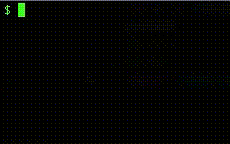
Description
The main aspect of the code deals with the g variable. This refers to a dictionary with 2D position keys as tuple (y,x) and binary 0 or 1 values indicating if the “cell” at that position is alive (1) or dead (0).
The first part of the code deals with setup and the final loop performs the Game of life logic and printing.
Line 1
n,P={},lambda w,h,H=5,W=15:[(h+i//W,w+i%W)for i in range(W*H)]
This line defines two variables.
n={}an empty dictionary used later in the Game of life loop. In the loop thendata is updated based on the currentgdata. At the endgis replaced with the content ofn- The
P=lambda w,h,H=5,W=15:[(h+i//W,w+i%W)for i in range(W*H)]function is the “workhorse” of this code. It generates a list of(y,x)positions in a rectangular grid. The grid is offset at the position(h,w)and has dimensions of height x width ofH*W. The valuesH=5andW=15are the defaults used later to render the 2021 digits. For all valuesiin the rangeH*Wtheyandxvalues are computed. Theyvalues are obtained by taking the truncated division//ofiandWand offseting (adding) them withh. Thexvalues are obtained using the modulo%(e.g. remainder after division) ofiandWand offset withw.
Line 2
g,G=dict(zip(P(9,2),f'{0x77762a25d5ca2a17777:b}')),lambda x:int(g.get(x,0))
This line defines the g variable and the helper function G. Let’s first look at g.
Line 2 - g
g=dict(zip(P(9,2),f'{0x77762a25d5ca2a17777:b}'))
The dictionary g is constructe from a list of key-value pairs created using the zip function.
The keys are created using the P function. This defines a list of 2D coordinates starting at position (2,9) (notice the w and h arguments are reversed e.g (x,y) with respect to the standard (y,x), not good I know). Since no other arguments are give the grid will have the default dimension of H=5 and W=15. The position values are returned in x-first order like below
# -> increment in x first
(2, 9) (2,10) (2,11) ... (2,14) # |
(3, 9) (3,10) ... ... ... # v increment y
(4, 9) ... ... ... ... #
(5, 9) ... ... ... ...
(6, 9) ... ... ... ...
(7, 9) ... ... ... (7,14)
The values are created from the single hexadecimal number 0x77762a25d5ca2a17777.
This number if converted to a binary representation using the f-string notation f'{...:b}.
This results in the following string
111011101110110001010100010010111010101110010100010101000010111011101110111
When the string is wrapped in lines of width of 15 (rememeber the W=15 argumen in P), we obtain
111011101110110
001010100010010
111010101110010
100010101000010
111011101110111
When outputting each 0 as and empty space ` ` and each 1 as an * we obtain our initial 2021 digits
*** *** *** **
* * * * *
*** * * *** *
* * * * *
*** *** *** ***
To create this hexadecimal representation a helper script is used. See by2021_prepare.py.
Line 2 - G
G=lambda x:int(g.get(x,0))
This function is used to read the values in the g dictionary. It allows to read outside of the set data (e.g. outside of the defined grid) and also does the conversion to int. This allows the g dictionary to hold both real integers and str data.
This is what’s get loaded initially using the hex representation above.
Lines 3 and 4
while 1:
for p in P(0,0,9,32):y,x=p;V,S=G(p),sum(map(G,P(x-1,y-1,3,3)));n[p]=V&(2<S<5)|(V^1)&(S==3);print(' *'[V],end='\n'[31-x:])
This block defines the main loop that runs forever (while 1). Let’s first make the loop more easily readable by converting the ; to newlines and add proper indentation.
while 1: # 3
for p in P(0,0,9,32): # 4-a
y,x=p # 4-b
V,S=G(p),sum(map(G,P(x-1,y-1,3,3))) # 4-c
n[p]=V&(2<S<5)|(V^1)&(S==3) # 4-d
print(' *'[V],end='\n'[31-x:]) # 4-e
Inside the never ending while 1 loop, we see the second use of the P function in the code.
At 4-a it is used to loop over all grid positions we want to visit. The p variable will trace all position in the rectangle starting at position (0,0) with a height of 9 and a width of 32.
In part 4-b the p tuple is unpacked into the y and x components.
Next the 4-c section defines two variables
V=G(P)which is the current value in the grid obtained using the earlier definedGmethod.S=sum(map(G,P(x-1,y-1,3,3)))which holds to sum of all the values in a3x3neighborhood region around the currentyandxposition. Again here thePfunction is used to easily obtain the grid positions in this neighborhood. With the help of theGfunction all the values can be easily extracted using themapfunction. Finally thesumfunction simply adds all the values in the neighborhood.
Notice that the S value also adds the value of the current position to the sum, since the neighboorhood positions obtained from the P function also also include the current y and x position.
Game of life rules
Next part 4-d define the “Game of life” rules in the code
n[p]=V&(2<S<5)|(V^1)&(S==3)
Let’s recap the original rules.
1. Any live cell with two or three live neighbours survives.
2. Any dead cell with three live neighbours becomes a live cell.
3. All other live cells die in the next generation. Similarly, all other dead cells stay dead.
The first thing to consider for all these rules is that they apply simultaneously to all positions in the current state of the grid g to generate the next state. That is why we have a second dictionary n defined which holds the output (n[p]) for the next generation grid.
We will use the V data to figure out if the current cell is alive (1) or dead (0). Also the value of S will define the number of alive cells in the 3x3 neighborhood. Again notice this also includes the alive status of the central position e.g. the current position p under evaluation.
Next, the expression V&(2<S<5)|(V^1)&(S==3) encodes the two cases (separated by |) when the current position should stay (rule 1) or become (rule 2) alive. This includes a number of binary bitwise operations that allows to encode some of the logic compactly.
First, V&(2<S<5) which checks if the number of alive cells S is equal to 3 or 4, but only if the current cell V is alive by means of the binary AND & operator. This implements rule 1. Notice, that the rule mentions 2 or 3 neighbors, but we check for 3 and 4 in the code. However, as mentioned before the sum S include the central position. Since we know this position is alive (V) the sum should be one higher than the rule mentiones to have the required number of “alive” neighbors.
Secondly, the part (V^1)&(S==3) encodes for rule 2. First, the V^1 expression uses the XOR operation to only be True when V==0 e.g. when the current cell is dead.
V | V^1
--------
0 | 1
1 | 0
Next, the expression S==3 simply checks that their are 3 live neighbors. Again, the sum S does not only count for the neighbors but also the current grid position. However, since we have verified that the current position is “dead” (V^1) the sum is not numerically affected and we can simply check for the expected value 3 from the rule.
Finally, if neither rule 1 (V&(2<S<5)) or rule 2 ((V^1)&(S==3)) apply (checked using the OR operator |) than the cell in the next generation stays or becomes dead, obaying rule 3.
Line 4-e: Printing
At this point for each position in the grid g the value in the next generation n is computed. The part 4-e now actually prints something on the screen.
print(' *'[V],end='\n'[31-x:])
The code above is executed for each position (y,x) in the grid. From the previous section we already know that the variable V indicates if the current cell is alive (1) or dead (0).
First, the actual alive or dead state is printed by indexing into the ` * string. At the "dead" index 0 an empty string ` is printed. At the “alive” index 1 the * symbol is printed.
Next, since normally the print function adds a new line at the end we need to disable this get all cells in the same row to be printed on the same line. However, at the end of each row we do want to go to a new line and print a \n character.
This is accomplished by the end='\n'[31-x:] keyword argument to print. Recall that the positions p are traversing the the grid in a row like manner, where the x position increases fastest from 0 up to the width (32) of the grid and starts again at 0 on the next row. This means x takes the values 0,1,2,3,..etc and has 31 as highest value.
The expression '\n'[31-x:] extracts the slice [31-x:] from the string \n. For alomst all the values of x the slice goes beyond the length of the string (31-x>0) (which is just a single character) and returns an empty ('') string. Only when x==31 so at the last position in each row the slice results in '\n'[0:] which returns the '\n'.
Line 5
The last line has the expression g={**n}. This gets executed after all values in n are computed and all the current values in g are printed. It simply creates a copy of n and assigns it to g.
Not exactly the Game of life
The current implementation of the Game of life in the code is not entirely accurate at the borders. In principle the rules and computation should be applied everywhere in the entire 2D domain to be exact. However, we only loop over de fixed grid defined by P(0,0,9,32) on line 4. This means any position outside this grid will always be considered “dead” since we use the get(p,0) call in G which always returns 0 when no data is defined.
The result of this is that where normally the exact position of the initial “seed” cells in the infinite 2D domain make no difference for the evolution of the cells in our implementation they do have an influece.
I have tried various sizes of the final grid size and the exact start offset for the 2021 digits to find an interesting evolution pattern.
I liked the fact that for the current input configuration after a few generations a single symmetrical pattern appears that at some point forms a hearth shape and evolves into a final periodic pattern.